Afterpay Ads Policy
Overview
This Ad Policy doc outlines guidance on the types of content allowed to run on our website. All assets for each advertising campaign will be reviewed against the policies in this document. These policies are put in place to ensure Afterpay maintains a compliant and user-friendly experience for its customers. This means that our policies prohibit some content that we believe to be harmful to users and the overall advertising ecosystem.
Afterpay reserves the right to remove, reject or request amendments to any ad that may not adhere to the policies in this document. We will periodically update our advertising policies so please check this document often to ensure you are always up to date on the latest requirements.
Creative Guidelines
Carousel Banner Ad
Carousel Banner Ads are a display ad that appears in the Shop feed of Afterpay’s mobile app.
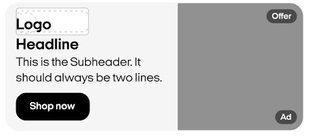
Brand Tiles
Brand Tiles drive cross-category discovery and conversion to help shoppers browse and purchase across the app.
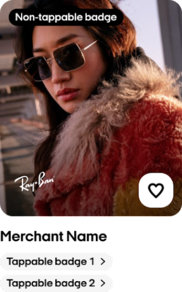
Sponsored Articles
Sponsored Articles are retail-focused long form content to discover, inspire and convert customers through featured products.
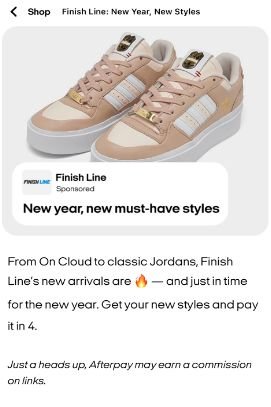
Sponsored Collections
Sponsored Collections feature a group of products to showcase new and popular collections in a single ad unit.
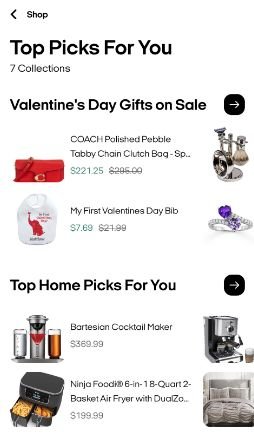
Branding guidelines
In order to provide a quality user experience, we require that all ads, extensions, and destinations meet high professional and editorial standards.
Carousel Banners
Logo/Name (required)
- 84x32 [left aligned] or 32x32 [left aligned]
- Ad ops to export logos 3x dimensions in container
- File size: 1 MB or less
The merchant’s logo should be clearly visible/prominent in the ad in order for the customer to identify them easily.
Ad Image (required)
- Image: .jpg or .png
- Aspect Ratio: 1x1 recommended (anything that is not 1x1 will be automatically resized/cropped to 1x1.
- File size: 1 MB or less
- To ensure that your ad image is high-quality, we recommend a minimum image size of: 1480 x 1480.
- Image background cannot be white.
Headline (required)
- 1 row of headline
- Max 20 characters
- No headline that feature all capital letters
Caption (required)
- Up to 2 rows of caption
- Max 50 characters
Update CTA button (default)
- Text: “Shop Now”
Background Color (required)
- Colors options: Gray (F5F5F5), Yellow (FFF9D9), Blue (EFF4FB) , or Green (EDF9DE)
Images that are blurry, pixelated, distorted or that have too many visual objects may also be considered to not meet the requirements and be rejected.
Brand Tiles
- Image (500X500)
- Destination URL.
Sponsored Articles
- Headline/Theme
- 6-8 product links
- Banner image (500X500)
- Destination URL
Sponsored Collections
- Headline/Theme
- 6-8 product links
The merchant’s logo should be clearly visible/prominent in the ad in order for the customer to identify them easily.
Additional Notes
- To ensure that the logo in your ad is prominently displayed, please upload an ad with the above specs. Pilot users will submit their account logos in the onboarding/setup process, and the image can be previewed in the Settings section.
- An 'Ad' slug is added by Afterpay and appears on the lower right corner of the ad
- Ads cannot mimic Afterpay website or trademarks Customers must be able to easily identify the clickable area of an ad placement.
.
Advertising Copy
All copy must be accurate and legible in order for customers to get the right information prior to engaging with the ad.
Claim and Substantiation
Products displayed in the ad will be in-stock in reasonable quantities, at the price advertised and for a reasonable period of time when the ad is live. If a product is stated to be “new” or “latest season”, it must have been released within the past 6 months.
Prices and Savings claims
If an ad promotes a percentage saving, such as 20% off with a particular merchant, the landing page should reflect the same percentage offering and not just the money saving. If the saving is only on a selected range of products, this should be specified in the copy to prevent customers from being misled into thinking the offer applies to all products for that merchant.
All facts and statements (eg, as to price, quality, value, availability, place of origin, warranties and guarantees) must be true, accurate and unambiguous and likely to remain so for the life of the ad.
Language
Merchants must ensure that ads are displayed in the primary language of the locale/country where they appear. Afterpay promotes responsible spending and does not allow pressuring language or to encourage customers to spend outside of their means.(e.g. “Don’t hesitate to spend”,”Hurry up”,”Don’t wait to get paid”)
Animation and Video Ads
Video ads and other dynamic ad types must comply with all of the rules listed in this Advertising Policy as well as the policies below:
- Disruptive content: Animation and Video Ads must not use overly disruptive tactics, such as flashing screens
- Entertainment related restrictions: Ads for TV shows, video game trailers and other similar content intended for mature audiences are only allowed with prior approval from Afterpay (e.g. Restricted content below) and must target people who are 18 years or older. None of the below content should be permitted:
- Firearms
- Tobacco products including vaping
- Adult products (However, working on a separate consent mechanism to display Adult related merchants in Shop)
- Gambling products, services
- Alcohol (To be excluded initially)
- Political campaigns
Prohibited content and services
- Altering of Afterpay trademarks, including the Afterpay app icon is not permitted. All uses of Afterpay’s trademarks must comply with Afterpay's Brand Guidelines.
- You must not falsely imply or suggest any partnership or endorsement by Afterpay;
No:
- Prepaid financial cards
- No-value-added services
- Militarized Products, Armored Goods (exclude clothing)
- Tobacco, e-cigarettes, vaping products
- Lottery, Gambling, Games of chance
- Alcohol
- Weapons, Self-defense products
- Explicit Adult/Minor content/services
- Misleading claims
- Fireworks and Explosives
- Financial Products
- Drugs and/or Drug Paraphernalia (Including CBD)
- Gang or hate group affiliated products;
- Jamming/Interference devices
- Comparative advertising
- Discriminatory pratices
- Misinformation
FAQs
Why was my ad rejected?
Your ad was rejected because it didn’t comply with the Advertising Guidelines stated above.
If your ad was rejected, please review our policies, the advertising conditions and restrictions sections, update your ad, and resubmit. If you think your ad follows our policies and shouldn't have been rejected, feel free to reach out to us at [email protected].
My ad was rejected. How do I fix it and launch my ad?
For pilot participants, an Afterpay team member will reach out directly to you with more details and help review it again.
Click ‘Edit’ in the action icon on the right side of a Campaign row to update your ad.
Editing certain fields such as the clickthrough URL or headline may trigger re-review of your ad. Ads will not deliver while being reviewed. These ads will be treated as new ads and reviewed by our ads review system.
How will I know if my ad has been approved?
Check your Ad Campaigns dashboard to see your ad’s current review status. When campaigns are approved, then the status will change from ‘In Review’ to ‘Live’ or ‘Scheduled’ depending on when the campaign was approved and when it starts.