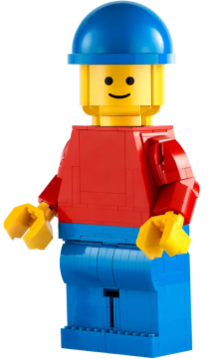Download now

Unlock more
top brands with the app.
Explore in-app brands.








How it works.
Shop conveniently through the Afterpay app. We’ll issue a single-use payment card at checkout so you can complete your order.
Explore and select a brand within the Shop in Afterpay app section.
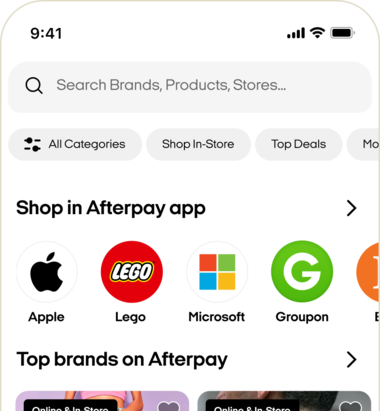
1. Shop in-app brands.
Shop your favourite brands.
Explore and select a brand within the Shop in Afterpay app section.
Once you’ve bagged your goods, select credit or debit, then tap the Buy Now. Pay Later button.
2. Tap Buy Now. Pay Later.
Check out with Afterpay.
Once you’ve bagged your goods, select credit or debit, then tap the Buy Now. Pay Later button.
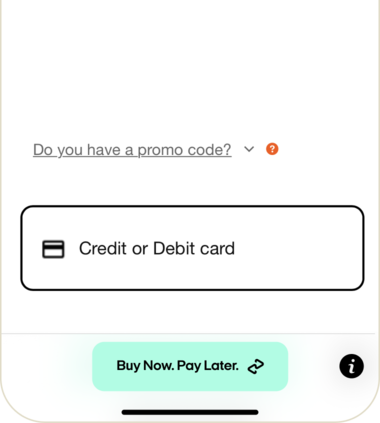
We'll suggest an amount that covers shipping and tax. You'll only be charged for your final order total.
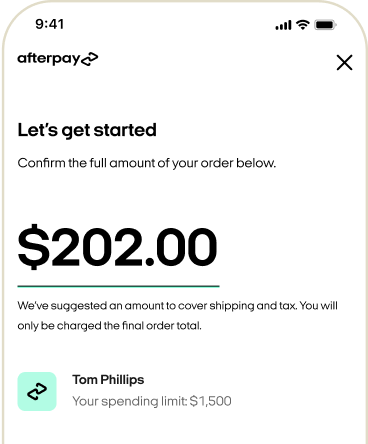
3. Confirm the amount.
Shop your favourite brands.
We'll suggest an amount that covers shipping and tax. You'll only be charged for your final order total.
Your Single Use Payment details will autofill into the credit or debit card section. Place your order and you’re all set!
4. Complete your purchase.
Complete your purchase.
Your Single Use Payment details will autofill into the credit or debit card section. Place your order and you’re all set!
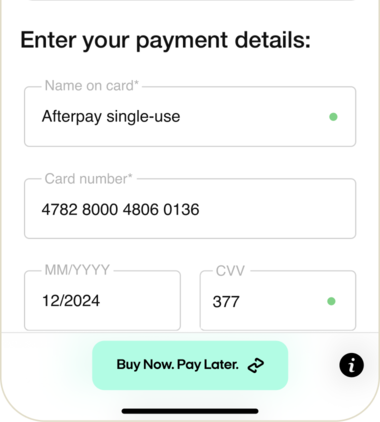
Got questions?
- 1. Open your Afterpay app (or download the app and sign up if you haven’t already).
- 2. Find a merchant in the Shop in Afterpay app section.
- 3. Shop as you would any other merchant in the app: add items to your cart, when you’re ready to check out.
- 4. Tap the Buy Now. Pay Later button at the bottom of the screen and follow the instructions.
With Afterpay Single-Use Payment, you can shop and pay at certain online retailers directly in your Afterpay app.
Simply shop within the Afterpay app at a participating retailer of your choice, then at checkout let us know your purchase amount and confirm your payment schedule.
The Afterpay app will auto-fill the payment section with Single-Use Payment details. You can then click purchase and finalise your order.
Once your order is placed, your down payment will be authorised and your order will appear in your Afterpay account, where you'll pay it off over 6 weeks, interest-free.
By shopping in the Afterpay app, you’ll unlock Afterpay at Apple, Etsy, Groupon, Dell, Lowes, Microsoft and many more to come!
You can see your available spend in the My Afterpay tab in the Afterpay app.
Open the Afterpay app and click on the Shop tab. Find the section labelled Shop in Afterpay app and click on the black arrow on the right to see the full list of merchants that are available only in the Afterpay app.
We personalise your app experience, which means we occasionally switch up the brands you see to ensure they’re relevant to you.
If your item is eligible for a refund to your original form of payment, follow these steps:
Complete the merchant’s returns process before starting the Afterpay returns process.
- - In the My Afterpay tab, select the order you wish to return.
- - Tap the '...' menu button, then select Returning an order.
- - Select Returning by mail.
- - Follow the remaining steps.
If you have a question or a concern regarding your refund, please make sure to include a copy of your refund receipt or proof of refund to Afterpay’s customer support team.
You can view and manage your purchases in the My Afterpay tab from in the Afterpay app.
First please check you have the latest version on our app installed.
Check you entered the right purchase amount, especially any added taxes and shipping.
To try again with a new purchase amount, tap Buy now. Pay later and enter the new amount.
If you've already entered a purchase amount and you need to edit it, tap the Afterpay button and select Edit card amount.
If you’re using store credit, a promo code or a gift card, read How do I use Single-Use Payment with store credit, promo codes or gift cards?
Please note: Typically Afterpay adds an extra 10% to the order to always make sure everything is covered. You're only charged for what you end up spending, so don't worry if the purchase amount is slightly larger than the order
- - Apply the discount at the store checkout.
- - Tap the activated Buy now. Pay later button.
- - Enter the full purchase amount (the amount before the discount was applied), plus any shipping and taxes.
- - Confirm your payment schedule.
- - The Single-Use Payment details will be auto-filled into the credit/debit card section.
- - Place your order.
- - Your down payment will be authorised and your order will show up in your Afterpay app's Orders tab.
- - We’ll confirm the final discounted price and adjust your payment schedule accordingly. Any partial refunds of your down payment will be issued within 24 hours.
Please note: You're only charged for what you end up spending, so don't worry if the purchase amount is slightly larger than the order.
If your discount doesn’t appear, cancel the Single-Use Payment order and try again.
We add a small buffer amount at certain merchants to allow for extra tax/shipping charges from the store, which prevents order declines. For example, if your final checkout screen shows $100 but your actual order was for $90, we’ll wait until the merchant confirms the final order total and then will void the $10 difference, which will come off the final payment. You WILL NOT be charged for the difference; only for the actual final order total from the merchant.
- 1. Open your Afterpay app (or download the app and sign up if you haven’t already).
- 2. Find a merchant in the Shop in Afterpay app section.
- 3. Shop as you would any other merchant in the app: add items to your cart, when you’re ready to check out.
- 4. Tap the Buy Now. Pay Later button at the bottom of the screen and follow the instructions.
With Afterpay Single-Use Payment, you can shop and pay at certain online retailers directly in your Afterpay app.
Simply shop within the Afterpay app at a participating retailer of your choice, then at checkout let us know your purchase amount and confirm your payment schedule.
The Afterpay app will auto-fill the payment section with Single-Use Payment details. You can then click purchase and finalise your order.
Once your order is placed, your down payment will be authorised and your order will appear in your Afterpay account, where you'll pay it off over 6 weeks, interest-free.
By shopping in the Afterpay app, you’ll unlock Afterpay at Apple, Etsy, Groupon, Dell, Lowes, Microsoft and many more to come!
You can see your available spend in the My Afterpay tab in the Afterpay app.
Open the Afterpay app and click on the Shop tab. Find the section labelled Shop in Afterpay app and click on the black arrow on the right to see the full list of merchants that are available only in the Afterpay app.
We personalise your app experience, which means we occasionally switch up the brands you see to ensure they’re relevant to you.
If your item is eligible for a refund to your original form of payment, follow these steps:
Complete the merchant’s returns process before starting the Afterpay returns process.
- - In the My Afterpay tab, select the order you wish to return.
- - Tap the '...' menu button, then select Returning an order.
- - Select Returning by mail.
- - Follow the remaining steps.
If you have a question or a concern regarding your refund, please make sure to include a copy of your refund receipt or proof of refund to Afterpay’s customer support team.
You can view and manage your purchases in the My Afterpay tab from in the Afterpay app.
First please check you have the latest version on our app installed.
Check you entered the right purchase amount, especially any added taxes and shipping.
To try again with a new purchase amount, tap Buy now. Pay later and enter the new amount.
If you've already entered a purchase amount and you need to edit it, tap the Afterpay button and select Edit card amount.
If you’re using store credit, a promo code or a gift card, read How do I use Single-Use Payment with store credit, promo codes or gift cards?
Please note: Typically Afterpay adds an extra 10% to the order to always make sure everything is covered. You're only charged for what you end up spending, so don't worry if the purchase amount is slightly larger than the order
- - Apply the discount at the store checkout.
- - Tap the activated Buy now. Pay later button.
- - Enter the full purchase amount (the amount before the discount was applied), plus any shipping and taxes.
- - Confirm your payment schedule.
- - The Single-Use Payment details will be auto-filled into the credit/debit card section.
- - Place your order.
- - Your down payment will be authorised and your order will show up in your Afterpay app's Orders tab.
- - We’ll confirm the final discounted price and adjust your payment schedule accordingly. Any partial refunds of your down payment will be issued within 24 hours.
Please note: You're only charged for what you end up spending, so don't worry if the purchase amount is slightly larger than the order.
If your discount doesn’t appear, cancel the Single-Use Payment order and try again.
We add a small buffer amount at certain merchants to allow for extra tax/shipping charges from the store, which prevents order declines. For example, if your final checkout screen shows $100 but your actual order was for $90, we’ll wait until the merchant confirms the final order total and then will void the $10 difference, which will come off the final payment. You WILL NOT be charged for the difference; only for the actual final order total from the merchant.
Late fees, eligibility criteria and T&Cs apply. Australian Credit Licence 527911